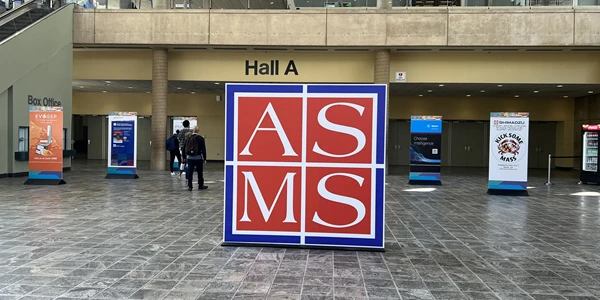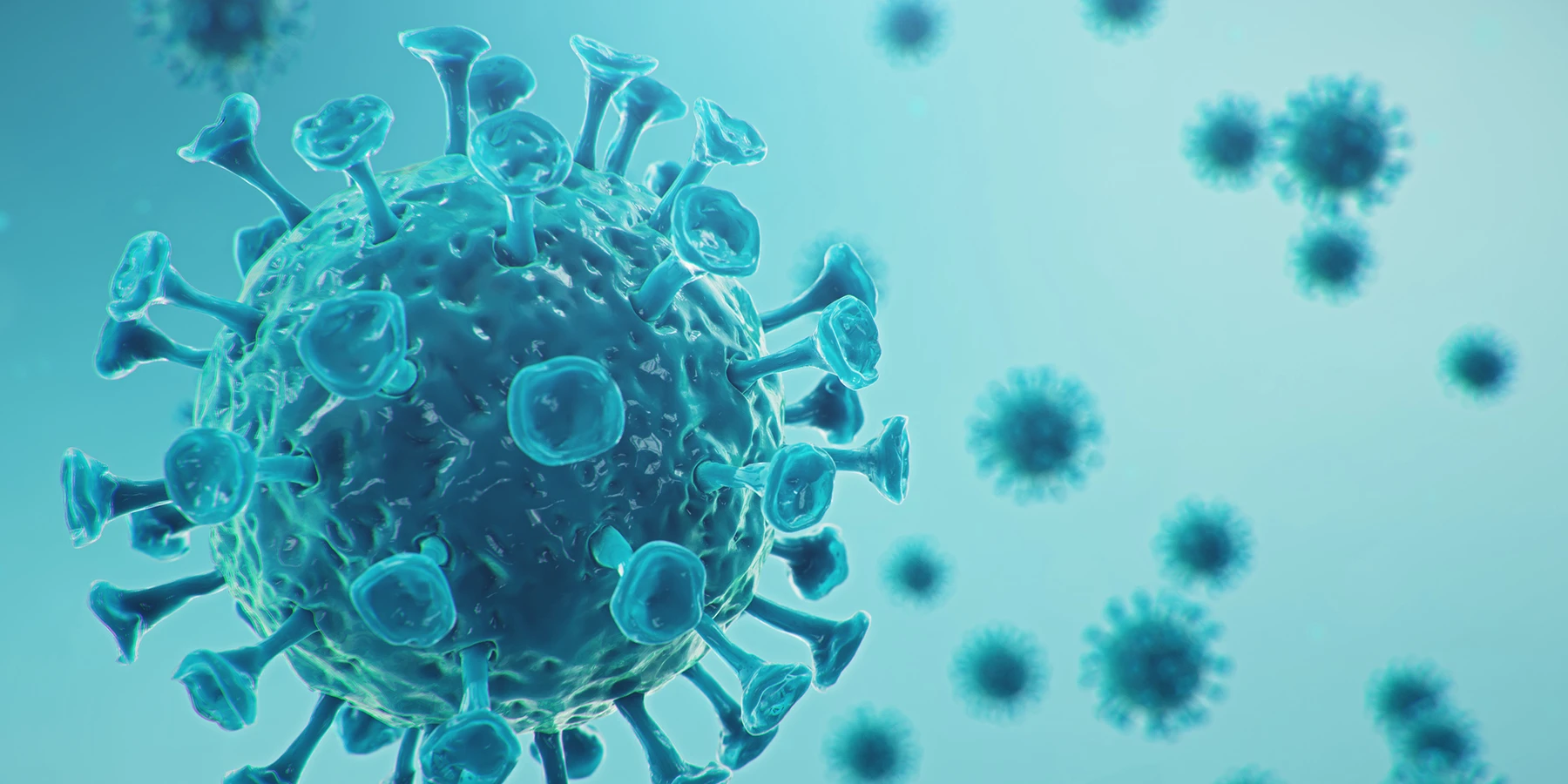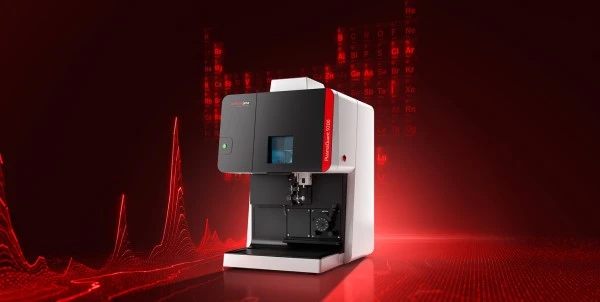qPCR Practical Considerations: Installation, Maintenance, and Ergonomics
 Quantitative PCR (qPCR) systems are a staple in modern laboratories, playing a crucial role in diagnostics, research, and quality control. However, to achieve optimal performance, labs must carefully consider the practical aspects of installing, maintaining, and using these systems. In this article, we explore practical considerations for qPCR installation, maintenance, and user ergonomics to help laboratories enhance efficiency, safety, and overall user experience.
Quantitative PCR (qPCR) systems are a staple in modern laboratories, playing a crucial role in diagnostics, research, and quality control. However, to achieve optimal performance, labs must carefully consider the practical aspects of installing, maintaining, and using these systems. In this article, we explore practical considerations for qPCR installation, maintenance, and user ergonomics to help laboratories enhance efficiency, safety, and overall user experience.
qPCR Installation and Maintenance
Proper installation and regular maintenance are key to ensuring reliable performance and longevity of qPCR systems. Here are the essential factors to consider:
Site Preparation: Installing a qPCR system requires a well-prepared site, free from dust, volatile chemicals, and air drafts. Ensure that the laboratory space is free from excessive vibration, has stable temperature and humidity conditions, and meets the electrical requirements specified by the manufacturer. Proper environmental controls reduce errors caused by fluctuating conditions.
Power Supply and Backup: Reliable power is critical for maintaining the integrity of qPCR results. Invest in an uninterruptible power supply (UPS) to protect the system from unexpected power failures, which can lead to loss of data or compromised results.
Ventilation and Safety: qPCR instruments can generate heat during operation, making adequate ventilation important. Ensure the installation site is equipped with proper airflow to dissipate heat and prevent overheating, which could impact instrument performance.
Instrument Calibration: Regular calibration is necessary to maintain the accuracy of a qPCR system. Calibration schedules should be based on the manufacturer’s guidelines, with periodic checks to ensure the instrument maintains optimal performance. Calibration should also include temperature verification to ensure precise thermal cycling.
Scheduled Maintenance: Preventive maintenance is crucial to extend the life of the qPCR system. Scheduling regular service visits, such as replacing worn parts and cleaning optical components, helps avoid unexpected downtime and keeps the instrument in top shape.
Software Updates: Ensure that the qPCR system software is updated regularly. Software updates often include bug fixes, security enhancements, and performance improvements that contribute to the reliability of the system.
User Experience and Ergonomics
A well-designed qPCR setup is not just about functionality; it should also consider user comfort and ease of use. Here are some ergonomic factors to enhance the user experience:
Workspace Design: Position the qPCR system in a way that reduces unnecessary movements and maximizes efficiency. Ensure that the instrument is at an accessible height and that there is adequate space for the user to comfortably load and unload samples.
Minimize Repetitive Motion: Pipetting is a significant part of the qPCR workflow and often involves repetitive motions. To minimize strain, use ergonomic pipettes and encourage proper pipetting techniques. Adjustable stools and anti-fatigue mats can further improve comfort during extended periods of sample preparation.
Lighting and Visibility: Proper lighting is essential for ensuring accuracy during qPCR workflows. Ensure that the workspace is well-lit, with focused lighting where samples are prepared. Good visibility reduces the risk of errors in pipetting and reagent handling.
User-Friendly Software Interface: A well-designed software interface can significantly enhance the user experience. Look for systems that feature intuitive controls, guided workflows, and easy-to-read displays. User-friendly software reduces the learning curve for new personnel and helps prevent operator errors.
Minimize Noise Exposure: Some qPCR instruments generate noise during operation, which can become uncomfortable over time. If noise levels are high, consider using sound-dampening enclosures or locating the instrument in a less frequently occupied area of the lab.
Training and Best Practices: Providing proper training on system usage, software operation, and sample handling can greatly enhance the user experience. Training reduces errors and ensures that users are comfortable with both the physical operation of the machine and the analysis of the data it generates.
Best Practices for Optimal qPCR Performance
To get the most out of a qPCR system, laboratories should adopt a proactive approach to both operation and maintenance:
Standard Operating Procedures (SOPs): Establish clear SOPs for installation, calibration, maintenance, and sample preparation. SOPs ensure consistency and reliability across all users and reduce the risk of variability in results.
Data Management and Backup: Proper data management is crucial in ensuring that valuable results are not lost. Implement a system for backing up data, either through cloud storage or local servers, to safeguard results in case of software or hardware issues.
Environmental Monitoring: Continuously monitor laboratory conditions, such as temperature and humidity, to ensure they remain within the manufacturer’s recommended ranges. Fluctuations in environmental conditions can significantly impact qPCR accuracy and reproducibility.
Regular User Feedback: Encourage users to provide feedback on their experience with the qPCR system. User feedback can help identify ergonomic issues or system inefficiencies that can be improved to enhance productivity and comfort.
Conclusion
Successful use of a qPCR system requires more than just understanding its technical specifications—it involves careful planning and consideration of practical factors like installation, maintenance, and user ergonomics. By ensuring proper site preparation, regular maintenance, and designing a user-friendly workspace, labs can optimize the performance and longevity of their qPCR systems while enhancing the comfort and efficiency of their personnel. Investing in these practical considerations ultimately leads to more reliable results, reduced downtime, and an overall better laboratory experience.