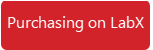Buying FAQ
Browse through our FAQs to find answers to the most commonly asked questions about buying.
How do I purchase something on LabX?
LabX is an online marketplace for scientific equipment. We neither buy nor sell equipment, but rather provide a means for buyers and sellers to connect. You can find equipment on LabX by searching through the categories, manufacturers or by using the search bar located at the top of the page.
If you come across an item that you are interested in, you can contact the seller using the “Request a Quote” button located on the right hand side of the page. This will send a message directly to the seller who will contact you back with information on the item and how to purchase it. If the item has an “Add to Cart” button you are able to purchase the item straight from our website using a credit card or your PayPal account.
How can I get the price or information about a product?
To get additional information about a product or a price quote, you will need to contact the seller of the item by using the ‘Request a Quote’ button on the right side of the page. The seller will be notified and will contact you to discuss the item. If you are a registered user with LabX, you will see a phone number listed if the seller has provided their number.
If you are looking for general information about products, please visit our Resources for articles about equipment and techniques. LabX is a listing service for science and laboratory products. No products listed on the site are sold by LabX, and we are unable to provide you details on a specific item. Please contact the seller of the product you are interested in to learn more or to purchase the item.
What is a ‘Request for Quote’?
When viewing a product listing, items that require you to contact the seller for a purchase will have a yellow ‘Request a Quote’ button. Please fill in your contact information and a message for the seller. The seller will be notified and will contact you to discuss the item. Any sale of the item occurs independently from LabX and the terms of sale must be agreed upon by both parties.
There are also ‘Request a Quote’ buttons located at the top of category pages, such as HPLC Systems or Balances. Use these buttons if you are looking for an item and would like to receive offers from multiple sellers. LabX will match your request with our sellers that best match. These sellers will contact you with product offerings.
How do I get tracking information on an item I have ordered?
For tracking or shipping information on your order, you will need to contact the seller. The seller’s contact information is provided in the confirmation email sent after your order was placed.If you are a registered LabX member, you can view your order details and the seller’s information by logging in and going to: Account > Orders > Purchased Orders.
What payment services are available?
Listed below are some companies that provide secure online transactions between buyers and sellers. Fees will vary from one company to another, so please read the terms and conditions on these sites carefully before making your decision.
- PayPal - Enables any business or consumer with an email address to securely, conveniently, and cost-effectively send and receive payments online.
- Escrow.com - Acts as a trusted third party that collects, holds, and disburses funds according to instructions given by the buyer and seller.
- ProPay - Enables sellers to accept credit card payments.
Policies and Tranactions on Labx
Refunds, Returns, and Exchanges
For any issues concerning the product you received you will need to contact the seller to get more information on their return and warranty policy. This information may also be available on the seller’s store page.The seller’s contact information is provided in the confirmation email sent after your order was placed. If you are a registered LabX member, you can view your order details and the seller’s information by logging in and going to: Account > Orders > Purchased Orders.
Experiencing a declined credit card or an issue with PayPal?
At any point if your Credit Card is declined or you have an issue with PayPal you should do the following. First, try the purchase again as there could have been a mistake entering the information on the first attempt. If the error displayed indicates that there is an issue with your credit card you will need to contact your bank to check the status of your card. If you receive an error in the checkout process that does not seem to be related to your payment information, please record the error and contact LabX at help@labx.com or 888-781-0328.
Tips for Safe Transactions
LabX is a media service for the exchange of scientific equipment. We neither buy nor sell equipment, but rather provide a means for buyers and sellers to connect. LabX does not take part in the transaction process between buyers and sellers, and therefore we strongly advise you to make smart and safe choices while communicating with others on LabX.
Safety Quick Tips
- Use a reputable and trustworthy payment option
- Do not give out any personal information, such as banking information, SIN #, passwords, etc.
- Be wary of sellers who ask for uncommon payment options. Trust your instincts
- Ensure you know exactly what you are purchasing, before making any payments
To learn more about safety on LabX, we encourage you to visit our Safety Information.
To reply to an inquiry from your inbox you will need to put the buyer’s email in the ‘Reply-to’ field. LabX recommends responding in a timely matter to all inquiries.
Store Policies for Warranty, Returns, and Shipping
To find out more information on a sellers policies from the listing page click on the “Visit Seller Profile” button located to the right of the product image. Here you will find the “Warranty/Return Policy” tab at the top of the page. LabX does not sell the items, each seller on LabX has their own individual warranty and return policies. If you have questions about these policies you can contact the seller directly using the “Contact Seller” information located on the left hand side of the page.
Find an Ad on LabX
Can I search for equipment in a specific state or area?
Currently, you are not able to shop by location. However you can shop by category, manufacturer or industry on LabX by using the top menu bar and the navigational options.
- Register on LabX, or log in if you already have an account.
- Go to your >account Dashboard. Click 'Sell on LabX' on the left side.
- Please enter in your contact information. This will be used for your LabX store and default settings in your listings.
- Returning to your Dashboard, click 'Run a Listing'.
- Here you can input all of your listing information and upload your images. Click 'Submit' once you have finished entering your information.
- At this point you will be prompted to pay for your ad listing. You can post additional listings before you pay the balance due. Listings will not appear on LabX until payment is made.
- Click 'Proceed to Payment'. You will be taken through our checkout, where you will need to enter your billing information and provide payment. LabX accepts all major credit cards or PayPal.
- Review your payment summary and click ‘Complete’.
- That's it! Return to your Ad Listings to review the ad you just posted or enter more listings.
If someone is interested in your item, you will get an email notification from LabX or a phone call from the potential buyer (if you make your phone number available on the listing). Any exchange of goods and funds happen independently of LabX and must be arranged by the buyer and seller.
How do I find an ad I saw yesterday?
The easiest way to re-find an ad is to always note the unique ad number - located on the bottom right of the listing page. Should you not have the ad number, you can search by name of the item in our search area.
What is LabVista?
LabVista ads are ad listings which are created using LabX technology to “spider” or extract inventories from around the web on vendor websites. This enables you to explore hundreds of website inventories from within LabX. Items are updated weekly for each vendor so you are always searching fresh data. Also, many of these products are not found in any other search engines as some vendors provide us with their own internal inventory lists. LabVista ads are clearly identifiable by the “LV” in the ad number. Simply use the "Request a Quote" button on the right of each ad to communicate your buying interests with the sellers directly. While LabX strives to find the premiere sources of equipment on the Internet, due to these listings coming straight from the Web, LabX is not responsible for the accuracy or availability of the content but you may speak with the advertisers directly with any questions you may have.
Need Further Assistance? Contact LabX for help.
Become a member and enjoy exclusive benefits
Create an account now for exclusive benefits, personalized recommendations, and seamless order tracking. Elevate your lab experience today!